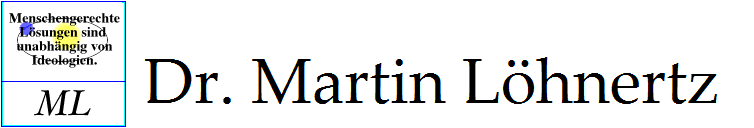Print Accounting with Kyocera and Linux
Changes to be made in the PPD-File to send print accounting keys to a Kyocera (TaskAlpha 5551) printer
The code below will add a password field with 5 digits to the printer properties. This is sent as accounting number. It works e.g. with Firefox. For other (older ?) programms you still have to add all valid keys (+lots of invalid keys for "statistical" security) according to the pattern of the line above the dots.
*% Management Code Definitions
*OpenUI *KmManagment/Auftragsz<E4>hlung: PickOne
*OrderDependency: 60 AnySetup *KmManagment
*DefaultKmManagment: Custom
*KmManagment Off: ""
*KmManagment MG00268/00268: "(00268) statusdict /setmanagementnumber get exec"
...
*CloseUI: *KmManagment
*% Management Code Definitions
*CustomKmManagment True: " statusdict /setmanagementnumber get exec"
*ParamCustomKmManagment Kopiernummer: 1 passcode 5 5